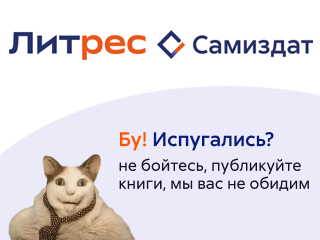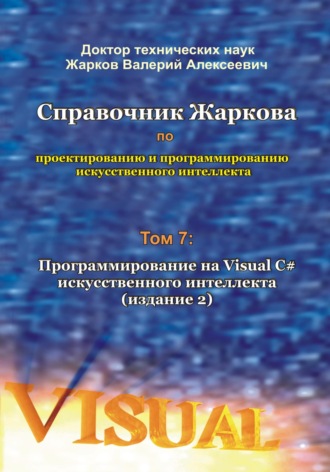
Полная версия
Справочник Жаркова по проектированию и программированию искусственного интеллекта. Том 7: Программирование на Visual C# искусственного интеллекта. Издание 2
Листинг 5.4. Переменные и методы для помидоров (tomatoes).
//We declare the object of the System.Drawing.Image class
//for product:
Image tomatoImage;
//Position and state of tomato
struct tomato
{
public Rectangle rectangle;
public bool visible;
}
// Spacing between tomatoes. Set once for the game
int tomatoSpacing = 4;
// Height, at which the tomatoes are drawn. Will change
// as the game progresses. Starts at the top.
int tomatoDrawHeight = 4;
// The number of tomatoes on the screen. Set at the start
// of the game by initialiseTomatoes.
int noOfTomatoes;
// Positions of the tomato targets.
tomato[] tomatoes;
// called once to set up all the tomatoes.
void initialiseTomatoes()
{
noOfTomatoes = (this.ClientSize.Width – tomatoSpacing) /
(tomatoImage.Width + tomatoSpacing);
// create an array to hold the tomato positions
tomatoes = new tomato[noOfTomatoes];
// x coordinate of each potato
int tomatoX = tomatoSpacing / 2;
for (int i = 0; i < tomatoes.Length; i++)
{
tomatoes[i].rectangle =
new Rectangle(tomatoX, tomatoDrawHeight,
tomatoImage.Width, tomatoImage.Height);
tomatoX = tomatoX + tomatoImage.Width + tomatoSpacing;
}
}
// Called to place a row of tomatoes.
private void placeTomatoes()
{
for (int i = 0; i < tomatoes.Length; i++)
{
tomatoes[i].rectangle.Y = tomatoDrawHeight;
tomatoes[i].visible = true;
}
}
Приведённый выше код в теле метода Form1_Paint заменяем на тот, который дан на следующем листинге.
Листинг 5.5. Метод для рисования изображения.
private void Form1_Paint(object sender, PaintEventArgs e)
{
//If it is necessary, we create the new buffer:
if (backBuffer == null)
{
backBuffer = new Bitmap(this.ClientSize.Width,
this.ClientSize.Height);
}
//We create a object of the Graphics class from the buffer:
using (Graphics g = Graphics.FromImage(backBuffer))
{
//We clear the form:
g.Clear(Color.White);
//We draw the image in the backBuffer:
g.DrawImage(cheeseImage, cx, cy);
g.DrawImage(breadImage, bx, by);
for (int i = 0; i < tomatoes.Length; i++)
{
if (tomatoes[i].visible)
{
g.DrawImage(tomatoImage,
tomatoes[i].rectangle.X,
tomatoes[i].rectangle.Y);
}
}
}
//We draw the image on the Form1:
e.Graphics.DrawImage(backBuffer, 0, 0);
} //End of the method Form1_Paint.
Добавление новых объектов в игру соответственно усложняет код. В панели Properties (для Form1) на вкладке Events дважды щёлкаем по имени события Load. Появившийся шаблон метода Form1_Load после записи нашего кода принимает следующий вид.
Листинг 5.6. Метод для рисования изображения.
private void Form1_Load(object sender, EventArgs e)
{
//We load into objects of class System.Drawing.Image
//the image files of the set format, added to the project,
//by means of ResourceStream:
cheeseImage =
new Bitmap(myAssembly.GetManifestResourceStream(
myName_of_project + "." + "cheese.JPG"));
breadImage =
new Bitmap(myAssembly.GetManifestResourceStream(
myName_of_project + "." + "bread.JPG"));
//We initialize the rectangles, described around objects:
cheeseRectangle = new Rectangle(cx, cy,
cheeseImage.Width, cheeseImage.Height);
breadRectangle = new Rectangle(bx, by,
breadImage.Width, breadImage.Height);
//We load the tomato:
tomatoImage =
new Bitmap(myAssembly.GetManifestResourceStream(
myName_of_project + "." + "tomato.gif"));
//We initialize an array of tomatoes and rectangles:
initialiseTomatoes();
//We place the tomatoes in an upper part of the screen:
placeTomatoes();
//We turn on the timer:
timer1.Enabled = true;
}
И наконец, вместо приведённого выше метода updatePositions записываем следующий метод, дополненный новым кодом для изменения координат, обнаружения столкновений объектов и уничтожения помидоров.
Листинг 5.7. Метод для изменения координат и обнаружения столкновения объектов.
private void updatePositions()
{
if (goingRight)
{
cx += xSpeed;
}
else
{
cx -= xSpeed;
}
if ((cx + cheeseImage.Width) >= this.Width)
{
goingRight = false;
//At the time of collision, the Beep signal is given:
Microsoft.VisualBasic.Interaction.Beep();
}
if (cx <= 0)
{
goingRight = true;
//At the time of collision, the Beep signal is given:
Microsoft.VisualBasic.Interaction.Beep();
}
if (goingDown)
{
cy += ySpeed;
}
else
{
cy -= ySpeed;
}
//That the cheese did not come for the button3.Location.Y:
if ((cy + cheeseImage.Height) >= button3.Location.Y)
{
goingDown = false;
//At the time of collision, the Beep signal is given:
Microsoft.VisualBasic.Interaction.Beep();
}
if (cy <= 0)
{
goingDown = true;
//At the time of collision, the Beep signal is given:
Microsoft.VisualBasic.Interaction.Beep();
}
//We set to rectangles of coordinate of objects:
cheeseRectangle.X = cx;
cheeseRectangle.Y = cy;
breadRectangle.X = bx;
breadRectangle.Y = by;
//We check the collision of objects
//taking into account the tomatoes:
if (goingDown)
{
// only bounce if the cheese is going down
if (cheeseRectangle.IntersectsWith(breadRectangle))
{
//At the time of collision,
//the Beep signal is given:
Microsoft.VisualBasic.Interaction.Beep();
// we have a collision
bool rightIn = breadRectangle.Contains(
cheeseRectangle.Right,
cheeseRectangle.Bottom);
bool leftIn = breadRectangle.Contains(
cheeseRectangle.Left,
cheeseRectangle.Bottom);
// now deal with the bounce
if (rightIn & leftIn)
{
// bounce up
goingDown = false;
}
else
{
// bounce up
goingDown = false;
// now sort out horizontal bounce
if (rightIn)
{
goingRight = false;
}
if (leftIn)
{
goingRight = true;
}
}
}
}
else
{
// only destroy tomatoes of the cheese is going up
for (int i = 0; i < tomatoes.Length; i++)
{
if (!tomatoes[i].visible)
{
continue;
}
if (cheeseRectangle.IntersectsWith(
tomatoes[i].rectangle))
{
//At the time of collision,
//the Beep signal is given:
Microsoft.VisualBasic.Interaction.Beep();
// hide the tomato
tomatoes[i].visible = false;
// bounce down
goingDown = true;
// only destroy one at a time
break;
}
}
}
} //End of the method updatePositions.
В режиме выполнения (Build, Build Selection; Debug, Start Without Debugging) несколько i-х помидоров появляются в верхней части экрана в качестве мишеней (рис. 5.7), которые исчезают после попадания в них летающего сыра (рис. 5.8).
Управляя при помощи кнопок Button и мыши перемещением батона хлеба, мы можем отражать сыр вверх таким образом, чтобы уничтожить как можно больше помидоров за меньшее время, набирая при этом очки.
К разработке методики подсчёта очков в игре мы и приступаем.
5.6. Методика подсчёта очков в игре
Игра отличается от любого другого приложения тем, что один или несколько игроков набирают в игре очки, и победителем считается игрок, набравший наибольшее количество очков. А после набора определённого количества очков игра может переходить на более высокие (более сложные) и интересные уровни, после прохождения которых игрок может получить приз, например, в виде изображения какого-нибудь смешного персонажа.
Методика подсчёта очков (score) в игре подразумевает наличие в программе счётчика (scorer) очков и вывода очков на экран (например, методом DrawString) в строке:
g.DrawString(messageString, messageFont, messageBrush,
messageRectangle);
Видно, что в этом методе DrawString мы дожны определить параметры в виде шрифта messageFont, кисти messageBrush и зарезервированного прятоугольника для записи очков messageRectangle, причём в этот прямоугольник летающие объекты не должны залетать. На рис. 5.9 мы получили 20 очков за 2 сбитых помидора, а на 5.10 – 50 очков за 5 сбитых помидоров.
За каждый сбитый помидор мы можем начислить игроку любое количество очков, например, 10 очков в строке:
scoreValue = scoreValue + 10;
Новые очки сразу же выводятся на экран, информируя игрока.
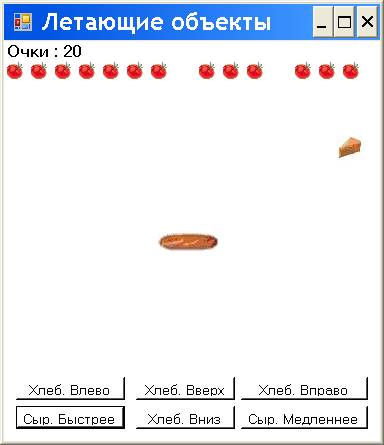
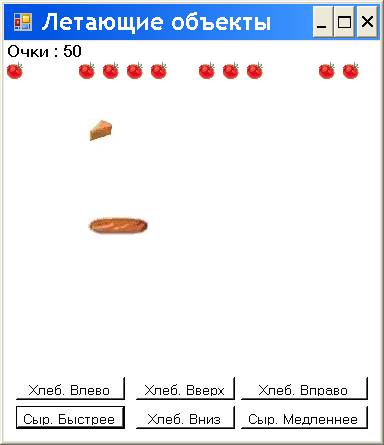
Рис. 5.9. Получили 20 очков за 2 сбитых помидора. Рис. 5.10. Получили 50 очков.
Приступим к программной реализации методики подсчёта очков в игре в нашем базовом учебном проекте.
Сначала мы должны опустить ряд помидоров пониже, чтобы освободить место вверху для записи очков, поэтому вместо 4 записываем ординату, равную, например, 20:
int tomatoDrawHeight = 20;
В любом месте класса Form1 добавляем новые переменные для счётчика очков.
Листинг 5.8. Новые переменные.
// Font for score messages.
Font messageFont = null;
// Rectangle for score display.
Rectangle messageRectangle;
// Height of the score panel.
int scoreHeight = 20;
// Brush used to draw the messages.
SolidBrush messageBrush;
// The string, which is drawn as the user message.
string messageString = "Score : 0";
// Score in a game.
int scoreValue = 0;
Приведённый выше код в теле метода Form1_Paint заменяем на тот, который дан на следующем листинге.
Листинг 5.9. Метод для рисования изображения.
private void Form1_Paint(object sender, PaintEventArgs e)
{
//If the buffer empty, we create the new buffer:
if (backBuffer == null)
{
backBuffer = new Bitmap(this.ClientSize.Width,
this.ClientSize.Height);
}
//We create a object of class Graphics from the buffer:
using (Graphics g = Graphics.FromImage(backBuffer))
{
//We clear the form:
g.Clear(Color.White);
//We draw the images of objects in the backBuffer:
g.DrawImage(cheeseImage, cx, cy);
g.DrawImage(breadImage, bx, by);
for (int i = 0; i < tomatoes.Length; i++)
{
if (tomatoes[i].visible)
{
g.DrawImage(tomatoImage,
tomatoes[i].rectangle.X,
tomatoes[i].rectangle.Y);
}
}
//We write the player's points:
g.DrawString(messageString, messageFont, messageBrush,
messageRectangle);
}
//We draw the image on the Form1:
e.Graphics.DrawImage(backBuffer, 0, 0);
} //End of the method Form1_Paint.
Приведённый выше код в теле метода Form1_Load (для загрузки файлов изображений игровых объектов) заменяем на тот, который дан на следующем листинге.
Листинг 5.10. Метод для загрузки файлов изображений.
private void Form1_Load(object sender, EventArgs e)
{
//We load into objects of the System.Drawing.Image class
//the image files of the set format, added to the project,
//by means of ResourceStream:
cheeseImage =
new Bitmap(myAssembly.GetManifestResourceStream(
myName_of_project + "." + "cheese.JPG"));
breadImage =
new Bitmap(myAssembly.GetManifestResourceStream(
myName_of_project + "." + "bread.JPG"));
//We initialize the rectangles, described around objects:
cheeseRectangle = new Rectangle(cx, cy,
cheeseImage.Width, cheeseImage.Height);
breadRectangle = new Rectangle(bx, by,
breadImage.Width, breadImage.Height);
//We load the image file of a new object:
tomatoImage =
new Bitmap(myAssembly.GetManifestResourceStream(
myName_of_project + "." + "tomato.gif"));
//We initialize an array of new objects and rectangles,
//described around these objects:
initialiseTomatoes();
//We place new objects in an upper part of the screen:
placeTomatoes();
//We create and initialize a font for record of points:
messageFont = new Font(FontFamily.GenericSansSerif, 10,
FontStyle.Regular);
//We reserve a rectangle on the screen
//for record of points:
messageRectangle = new Rectangle(0, 0,
this.ClientSize.Width, scoreHeight);
//We set the color of a brush for record of points:
messageBrush = new SolidBrush(Color.Black);
//We turn on the timer:
timer1.Enabled = true;
} //End of the method Form1_Load.
И наконец, вместо приведённого выше метода updatePositions записываем следующий метод, дополненный новым кодом для изменения координат, обнаружения столкновений объектов, уничтожения помидоров и подсчёта очков.
Листинг 5.11. Метод для изменения координат и обнаружения столкновения объектов.
private void updatePositions()
{
if (goingRight)
{
cx += xSpeed;
}
else
{
cx -= xSpeed;
}
if ((cx + cheeseImage.Width) >= this.Width)
{
goingRight = false;
//At the time of collision, the Beep signal is given:
Microsoft.VisualBasic.Interaction.Beep();
}
if (cx <= 0)
{
goingRight = true;
//At the time of collision, the Beep signal is given:
Microsoft.VisualBasic.Interaction.Beep();
}
if (goingDown)
{
cy += ySpeed;
}
else
{
cy -= ySpeed;
}
//That cheese did not come for the button3.Location.Y:
if ((cy + cheeseImage.Height) >= button3.Location.Y)
{
goingDown = false;
//At the time of collision, the Beep signal is given:
Microsoft.VisualBasic.Interaction.Beep();
}
if (cy <= 0)
{
goingDown = true;
//At the time of collision, the Beep signal is given:
Microsoft.VisualBasic.Interaction.Beep();
}
//We set to rectangles of coordinate of objects:
cheeseRectangle.X = cx;
cheeseRectangle.Y = cy;
breadRectangle.X = bx;
breadRectangle.Y = by;
// check for collisions.
if (goingDown)
{
// only bounce if the cheese is going down
if (cheeseRectangle.IntersectsWith(breadRectangle))
{
//At the time of collision,
//the Beep signal is given:
Microsoft.VisualBasic.Interaction.Beep();
// we have a collision
bool rightIn = breadRectangle.Contains(
cheeseRectangle.Right,
cheeseRectangle.Bottom);
bool leftIn = breadRectangle.Contains(
cheeseRectangle.Left,
cheeseRectangle.Bottom);
// now deal with the bounce
if (rightIn & leftIn)
{
// bounce up
goingDown = false;
}
else
{
// bounce up
goingDown = false;
// now sort out horizontal bounce
if (rightIn)
{
goingRight = false;
}
if (leftIn)
{
goingRight = true;
}
}
}
}
else
{
// only destroy tomatoes of the cheese is going up
for (int i = 0; i < tomatoes.Length; i++)
{
if (!tomatoes[i].visible)
{
continue;
}
if (cheeseRectangle.IntersectsWith(
tomatoes[i].rectangle))
{
//At the time of collision,
//the Beep signal is given:
Microsoft.VisualBasic.Interaction.Beep();
// hide the tomato
tomatoes[i].visible = false;
// bounce down
goingDown = true;
// update the score
scoreValue = scoreValue + 10;
messageString = "Points : " + scoreValue;
// only destroy one at a time
Конец ознакомительного фрагмента.
Текст предоставлен ООО «ЛитРес».
Прочитайте эту книгу целиком, купив полную легальную версию на ЛитРес.
Безопасно оплатить книгу можно банковской картой Visa, MasterCard, Maestro, со счета мобильного телефона, с платежного терминала, в салоне МТС или Связной, через PayPal, WebMoney, Яндекс.Деньги, QIWI Кошелек, бонусными картами или другим удобным Вам способом.