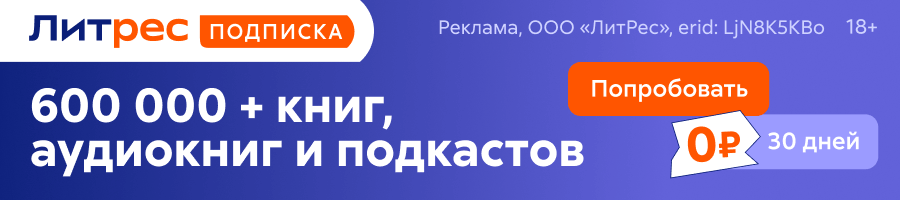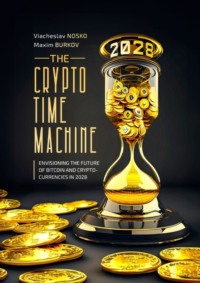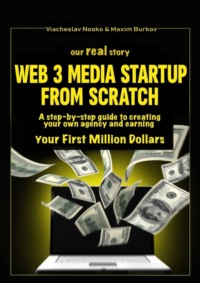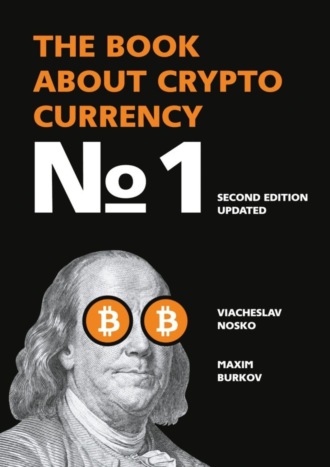
Полная версия
The Book about Cryptocurrency №1. Second edition expanded
Mono and multi-currency wallets
According to the number of supported coins, wallets are divided into mono-wallets and multi-currency wallets.
Mono wallets, as it is already clear from the name, store only one type of currency. As a rule, it is quite powerful, well-protected software. When working with such a wallet, a large amount of data is downloaded to your computer or phone. These wallets require a lot of disk space, they constantly need to be synchronized.
Agree, this is not very convenient for constant work. However, this is one of the most reliable ways to store crypto. Especially if you have a separate laptop with different degrees of protection under your monocurrency wallet, for which no one but you will no longer work.
Multi-currency wallets support several popular currencies. What is a multi-currency wallet? Basically, it is an interface for managing your funds.
Usually these are the most popular and popular coins from the top 10 or top 15. Wallet developers are constantly adding new coins to them. Some wallets, such as Jaxx, already have a built-in Shape Shift exchanger. And so right in it you can convert major currencies: Bitcoin, Bitcoin cash, Ethereum, Ethereum classic, Litecoin.
Jaxx can be installed on your smartphone, and you can also log in via the web interface. However, there are reports that the web version has insecure keys. We recommend using the mobile version of this wallet.
Not bad wallets are Coinomi, Exodus. They have almost all the same features as Jaxx.
TRUST WALLET multi-currency wallet
Trust Wallet is a mobile wallet for cryptocurrencies that supports more than 40 blockchains. The main feature of this wallet is that the wallet keys are stored directly on the user’s device rather than on a remote server, which significantly increases the security of storing funds.
Trust Wallet was created in 2017 by a team of developers led by Viktor Radchenko. In 2018, the company was acquired by Binance, one of the largest cryptocurrency exchanges in the world.
The main features of Trust Wallet include support for major cryptocurrencies such as Bitcoin, Ethereum, Litecoin and others, as well as support for ERC20 and ERC721 standard tokens. In addition, Trust Wallet allows users to interact with decentralized applications (DApps) right inside the wallet, as well as participate in the staking of some cryptocurrencies.
An example of using Trust Wallet:
1. Download and install the Trust Wallet app on your smartphone.
2. The first time you launch the app, you will be prompted to create a new wallet. Follow the on-screen instructions to complete the wallet creation process.
3. Once your wallet is created, you can start sending and receiving cryptocurrency. To do this, you will need your wallet address. You can find it by clicking on the name of the cryptocurrency in the list of your assets.
4. To send cryptocurrency, click on the «Send» button, enter the recipient’s address and the amount you want to send.
5. To receive the cryptocurrency, click on the «Receive» button and provide the sender with your wallet address.
Source References:
1. The official website of Trust Wallet: https://trustwallet.com/
2. Article about Trust Wallet on Binance Academy: https://academy.binance.com/en/articles/what-is-trust-wallet
3. Trust Wallet Usage Guide: https://help.trustwallet.com/hc/en-us
4. Article about Binance’s acquisition of Trust Wallet: https://www.binance.com/en/blog/342988062870470656/Binance-Acquires-Trust-Wallet-A-Secure-Mobile-Crypto-Wallet
MetaMask
MetaMask is a cryptocurrency wallet that is an extension for Chrome, Firefox, Opera and Brave browsers. It allows users to interact with decentralized applications (DApps) on the Ethereum blockchain directly from the browser, without having to fully download the entire blockchain network.
MetaMask provides a user-friendly interface for managing cryptocurrencies and ERC-20 tokens, as well as interacting with smart contracts. This makes it an ideal tool for those who want to dive into the world of decentralized finance (DeFi) and other applications on the Ethereum blockchain.
Конец ознакомительного фрагмента.
Текст предоставлен ООО «Литрес».
Прочитайте эту книгу целиком, купив полную легальную версию на Литрес.
Безопасно оплатить книгу можно банковской картой Visa, MasterCard, Maestro, со счета мобильного телефона, с платежного терминала, в салоне МТС или Связной, через PayPal, WebMoney, Яндекс.Деньги, QIWI Кошелек, бонусными картами или другим удобным Вам способом.
Примечания
1
the company’s activities are recognized as extremist and banned in the Russian Federation
2
the company’s activities are recognized as extremist and banned in the Russian Federation
3
the company’s activities are recognized as extremist and banned in the Russian Federation