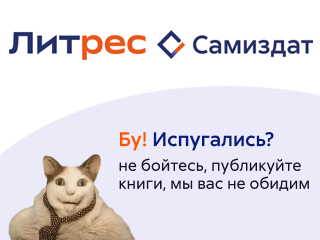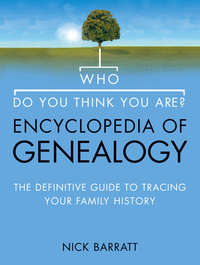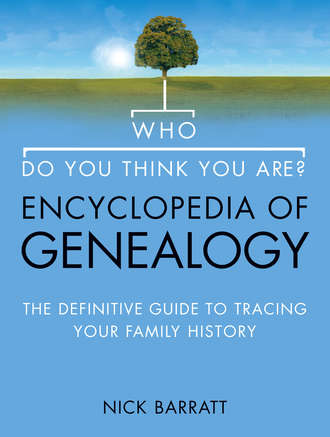
Полная версия
Who Do You Think You Are? Encyclopedia of Genealogy: The definitive reference guide to tracing your family history
A family tree is not always drawn in a diagram, but can also be written using indented paragraphs. This requires the use of many of the abbreviations listed in the box in Abbreviations in Family Trees to explain relationships in place of branches that would otherwise be drawn. Known as the ‘narrative indented pedigree’, this is not always the easiest method of reading a family tree as it can sometimes be confusing to follow, but it is the most straightforward way of typing up your tree if you are using a word-processing package to record your family tree, which does not allow you to draw branches very easily. It is also very handy to understand this method of describing a tree because some pedigree publications use this style, like Burke’s Peerage and Baronetage and Debrett’s Peerage and Baronetage (see Chapter 4). The indented pedigree starts with the earliest known ancestor and their marriage, and then lists the children from this marriage in age-descending order (although sometimes female children are listed after the male children instead). To list the children’s offspring an indented paragraph is added under each child’s name where their descendants’ details are written. Therefore a narrative indented pedigree might look like this:
James Sherwood m. Alice Clarke. Had issue:
John Sherwood b. 1648 and m. Jane Cecily. dsp.
George Sherwood m. Carole Vine and had issue:
Simon Sherwood b. 1672
Joseph Sherwood b. 1675 and m. Mary Shanks 1699.
He d. 1722 leaving issue:
Katherine Sherwood b. 1702
Grace Sherwood b. 1705
Emily Sherwood
Sarah Sherwood b. 1645.
Faye Sherwood unm.
This pedigree explains that James Sherwood married Alice Clarke and had four children, John, George, Sarah and Faye. John married Jane Cecily but he died without children. George married Carole Vine and had three children named Simon, Joseph and Emily. These were therefore James Sherwood’s grandchildren. His grandchild Joseph Sherwood married Mary Shanks in 1699 and died in 1722 leaving two daughters, Katherine and Grace, who would have been James Sherwood’s great-grandchildren.
Irrespective of what style of family tree you eventually decide to use, it will hopefully grow too big for your original piece of paper, so you will probably need to break the tree into sections to make it more manageable. While it is nice to have your entire family tree on one piece of paper, you should be constantly referring to it to help organize your research, and for this reason it usually makes more sense to break it down into smaller branches, perhaps with your paternal side on one tree and maternal side on another. Some people find that smaller trees of individual generations are useful for taking to archives. These can then be updated regularly and annotated while you are in the archives, and the new information transferred to your master family tree at a convenient time.
Abbreviations in Family Trees
Here are some examples of words and abbreviations used specifically in family trees:
b. born
m. or mar. married = married
2. second marriage
d. died
ob. or obit. died
d.s.p. or o.s.p. died childless
d.v.p. or o.v.p. died before father
1. left descendants
bapt. or bp. baptized
chr. christened
bur. buried
lic. licence (marriage licence)
MI monumental inscription
c. circa or about
? uncertain or unknown
o.t.p. of this parish
w. wife
s. son
s. and h. son and heir
dau. daughter
g.f. grandfather
g.m. grandmother
g.g.f. great-grandfather
g.g.m. great-grandmother
inf. infant
spin. spinster (unmarried woman)
bach. bachelor (unmarried man)
unm. unmarried
div. divorced
wid. widow (a woman whose husband has died)
wdr. widower (a man whose wife has died)
mat. maternal or female side of the family
pat. paternal or male side of the family
Distaff female side of the family
Spear male side of the family
Online Family Trees
Online family trees and family tree software packages are extremely helpful to collate your tree in its entirety so that you can share it with other family members, and to organize the end product of your research. Using these resources saves you the effort of constantly rewriting a large family tree if you run out of space or make mistakes, because you can easily log onto your electronic tree and edit the details as needed. Most genealogy software now saves your family tree and genealogical data as a GEDCOM file, which stands for Genealogical Data Communications. This has been created to make sharing your tree easier, regardless of the software you use.
SUMMARY
The important components of a comprehensive family tree are:
• Names, including Christian or forename, surname, maiden name and any nicknames
• Dates of birth, marriage and death
• Place of birth, marriage, death and abode
• Occupation
You can buy computer software packages to upload onto your PC, such as Family Tree Maker, Roots Magic, Family Tree Builder and Family Historian – all are popular and very flexible in how you can organize your data. They will come with instructions on how to print out your tree once you have uploaded it using the software, and most software now shows you how to build your own family history website using one of their website templates. Alternatively, there are many free family tree tools available from genealogy websites, which just require you to register your details on their website to create an account, after which you can share your tree with other enthusiasts online. Most of these also give you the option of keeping most of the details on your tree private or only accessible by users who ask for permission to view your tree first.
The four sample websites described below will be looked at in more detail in Chapter 4 in the context of the sets of data and documents they offer, but their family tree building tools and software are examined here.
www.genesreunited.co.uk
Genes Reunited is a sister site of Friends Reunited and works as a database of family trees, enabling people to find others who are looking for the same ancestors. Other users will not see your full family tree unless you grant them permission after they have emailed a request to view it. You can search the Genes Reunited database of names, years and places of birth to see if any match the people in your tree. To make contact with other researchers you need to upgrade to a full membership for a small fee. When uploading your family tree, each person you add has a fact sheet to complete, listing their names, dates and places of birth, marriage and death, occupation, any notes, and a photo. You can view your family tree in a drop-line format showing all your relatives, just your ancestors or descendants, or your immediate family. It is possible to search the database’s collection of historical records and merge these into your tree, and the software will automatically use these to create a lifeline for each person showing the key events of their life. Genes Reunited also has a special print function for printing out your family tree diagram.
www.ancestry.co.uk
Ancestry is an online genealogy company that provides, along with many millions of records, access to family tree building software and the facility to upload it onto their website. They have created a free online template that can be accessed by clicking the ‘My Ancestry’ link along the top of the homepage. The Ancestry family tree facility creates a homepage for each person on your tree, where you can enter their dates of birth and death, their spouse’s details and children’s names, upload photos, write a biographical story, and add events to a timeline. A summary of the information you enter is displayed on a family tree showing the direct line, working from left to right. Ancestry has a search facility that checks the details you enter against its collection of historical records and other users’ family trees to see if there are any matches. This can help you get into contact with other people who may be researching part of your tree (which is usually because you are related somewhere along the line). You can change the privacy settings for your tree so that it can only be viewed by those people you email it to, otherwise the default setting puts your tree in the public domain so that other Ancestry users can find the information it contains.
www.myheritage.com
MyHeritage is a genealogy company that provides free family tree software that you can download from their site. This software allows you to create a family tree on your computer and add photos and documents to it using a simple interface. If you wish, you can then publish your family tree online to share it with family members. The MyHeritage.com homepage also lets you create a free family tree online, without downloading software. This is done in your own family website which you can use for sharing photos, events and news with family members. This approach, often named ‘web 2.0’, is suitable for users who prefer a web-based experience over using a software program. Special genealogy technologies found only on MyHeritage (both the website and the software) include face recognition technology that helps you tag people in photos and recognize unidentified people; and tree-linking technology called Smart Matching that can connect your family tree to more than 1.5 million other trees on MyHeritage. Smart Matching helps you enlarge your family tree and find new relatives and ancestors. Also on MyHeritage.com is an extensive genealogy search engine that searches more than 1,500 online genealogy databases.
www.familysearch.org
Family Search is run by the Church of Jesus Christ of Latter Day Saints, otherwise known as the LDS Church. The Church has been gathering and preserving genealogical records from around the world for over 100 years. You can either upload a GEDCOM file of your family tree from your computer onto their website so that it can be viewed by other researchers when they search the website’s collection of ancestral files, or you can download free Personal Ancestral File (PAF) software from the website and save your tree on your computer as a PAF file. PAF software allows you to enter information about each person’s birth, baptism, marriage, death, notes about the sources you have found, and photographs that can be used to form a scrapbook. You can view your family tree in Family View, which shows you a person’s immediate family, in Pedigree View, which displays the direct line in a diagram working from left to right, or in Individual View, which lists each person in your tree and their birth details.
Setting Your Goals
Having drawn up your family tree, you are ready to begin the next phase of your work – setting your research goals, and then working out which archive or resource you are going to use to achieve those goals. To do this, you must first take a long, hard look at all the information you’ve collected – not just the family tree, but the anecdotes, stories, objects and artefacts – and decide what to tackle first.
HOW TO …
… make your family tree
1. If drawing a tree by hand, only use ink when you are sure of a fact, having verified it with official documentation such as a birth, marriage or death certificate
2. Write information you are unsure of in pencil, and leave a question mark against dubious dates or names so that you know further research is required
3. Use your family tree to shape your research plan. Focus on the areas where you want to work further back in time, or are not sure of information you’ve been told
4. Put a date on your family tree each time you revise it, and where possible create a new version each time you’ve discovered something new – either a new file name if you are working online or with a software package, or draw up an amended tree by hand. That way, you can always go back to an earlier version if you’ve made an error
5. Keep a clean master copy of your family tree, but make copies of sections of it to take into the archives with you. That way you can focus on one branch of the family at a time, which will help avoid confusion
6. Once you are more familiar with the practice of compiling your family tree, use a software package to help keep all your notes together. You can add photos, video and audio clips, images of documents and biographical notes to bring the tree to life, depending on the package you have chosen
7. Think about adding your family tree to one of the various online communities that link your data to that of other users. You may find that someone has already done the work for you – though beware of simply accepting non-verified data at face value
Step One: Verify Your Data
Although there are no rights and wrongs, it is strongly advisable to begin by verifying the biographical data you’ve collected through your initial investigation within the family. This will mean ordering duplicate birth, marriage and death certificates where there are gaps in your immediate family tree – if you are not certain of Great-granny Doris’s date of birth, or when your grandparents were married. The good news is that much of this verification process can take place from the comfort of your own home, armed only with a PC and a credit card. As you will find in Section Two, many of the key archive resources (lists of birth, marriages and death, census returns, etc.) are available online; Chapter 4 explains how best to use the Internet during these early stages of your research work.
It is vitally important that you know about more traditional ways of finding biographical information, particularly since a large amount will be stored in archives around the country and may not be available online. You will need to learn how to spot important clues from civil registration (birth, marriage and death certificates) documents (for example, that Great-granddad was a soldier when he got married in 1914); to work out whether there are any relevant documents associated with those clues (there are some army service papers for the First World War, 1914–18); establish where the documents are kept (although some documents can be found online, at www.ancestry.co.uk, the bulk are stored at The National Archives); and then visit the institutions in person, which can be a daunting experience if it’s your first time. Consequently Chapter 3 goes through each step of this process and describes the different types of archive that are available. (This is essential reading if you are to make the most of the remainder of this book, particularly Section Three where the topics – military connections, immigration and emigration, social history, occupations and family secrets – cover material that is rarely available online.)
Step Two: Working Further Back
Having verified the initial data by using civil registration documents as far back as possible – they go back to 1837 in England and Wales, 1855 in Scotland and 1864 in Ireland – most people decide to follow one line of their family further back in time, looking for new ancestors based on the information they’ve found from these certificates. Once again, the key steps you’ll need to take when tracing an ancestor who was born prior to (say) 1837 are covered in more detail in Section Two, where you’ll start to work with some of the key sources aside from certificates, such as census returns, wills and parish registers. Essentially, this process means that you’ll be adding new branches to your family tree. Although there’s a temptation to jump in and tackle all lines at once, it is usually sensible to focus on one branch at a time, particularly if they have a more unusual surname which will make them easier to trace – you’ll have more success tracking down Jeremiah Sandwick than John Smith, for example. Once you’ve got into the swing of things, you can then speed up your research and look at more than one line at a time.
‘It is usually sensible to focus on one branch of your family at a time, particularly if they have a more unusual surname which will make them easier to trace.’
Step Three: Focusing On One Story
Some of the more enterprising among you may decide to focus on one particular family story, which will involve more specialized research in an archive or institution. Depending on the story that you choose to investigate, the period of history in question or geographical location, you will almost certainly have to tackle more complicated archives or record offices. For example, you might want to set out on the elusive tale of your great-grandfather’s period of service during the Boer War, or the intriguing story that – somewhere – there’s a link to royalty waiting to be uncovered. This will almost certainly involve far more complex lines of research, documents that are less familiar or easy to get hold of, and more sources of frustration if you haven’t covered the research basics (certificates, census data, etc.) beforehand. Advice about working in archives is provided in the next chapter, and in particular how to set about locating the relevant archive for the topic of your choice. The more common family history topics, once the basic processes of verification and tree extension are done, are elaborated upon in Section Three.
HOW TO …
… start to plan your research using your family tree as a guide
1. Note all the ancestors for whom you need to verify key biographical data, and work out which documents you need for each
2. Identify one line of the family that you want to work on first
3. Extend that line back a couple of generations, updating your family tree as you go
4. As you gain confidence, repeat the process for other branches of the family
5. Turn to Chapter 3 to learn about which archives you’ll need to visit, and which sources to use first
Set a Budget
There is a cost involved in undertaking a genealogy project, and before deciding which step to take you should consider how much you can afford to spend obtaining information. Travelling to archives, ordering certificates, buying copies of wills, paying for photocopies and signing up to subscriptions for commercial genealogy websites are all a necessary part of the process, but they do all cost money. Nevertheless, if you have planned thoroughly and are careful not to make mistakes (though some are inevitable!) you can avoid unnecessary expense. For example, you should exhaust the resources of any local archive, study centre or near-by family history centre, where you’ll find plenty of material that’s also contained in a national institution that may be further away. Many local libraries also have free subscriptions to genealogy websites, The Oxford Dictionary of National Biography and The Times online, which you can use from home if you obtain a library card and PIN number from your library.
Also, when ordering certificates it pays to be patient. By ordering one certificate at a time and waiting for that to arrive to see if the information is correct before ordering the next certificate, you won’t waste money pursuing red herrings and false leads.
CHAPTER 3
Working in Archives
This chapter explains how you can make your first foray into the world of record offices, archives, museums, libraries and other research institutions in the hunt for information. You will learn what sort of information exists out there, and how to use it to extract more names and dates, and to flesh out historical information about your ancestors; what an archive is, and how you locate the most relevant one for your initial research; how to work in an archive; and how to organize your research notes.
One of the few drawbacks of making a show such as Who Do You Think You Are? is that there simply isn’t enough screen time to show all the work that takes place to put together the stories that you see. The actual research takes place behind the scenes over several months – exactly the same work you’ll be doing yourself, although you will be able to take as much time as you like.
Once you have read through this chapter, and the research tips and hints in Chapter 4, you should be fully prepared to tackle the next stage of your research with confidence – in which case you can then head to the chapters in Section Two to learn more about how you can trace your family tree further back in time. An introduction to some of the major national archives and institutions can be found in Section Five.
Gathering Evidence
As outlined in the previous chapter, the route most beginners take is to verify their initial findings, and then take one branch of the family further back in time, generation by generation. To do this, you’ll need to use sources outside the family (although you may well have come across some of this material already in the form of certificates, wills and other paperwork tucked away in boxes, drawers and folders). Once these extensions to the family tree have been made, you will be able to put flesh on the bones, so to speak, by using more advanced research techniques to find evidence that puts the lives of your ancestors into an historical context.
SUMMARY
Primary sources consist of:
• Contemporary documents, such as diaries, letters, photographs, wills and other legal and financial documents
• Birth, marriage and death certificates
• Oral accounts by people who were there
Secondary sources consist of:
• Accounts written by third parties after the event
• History books