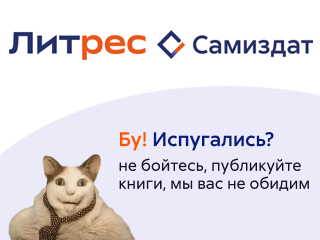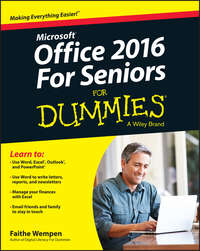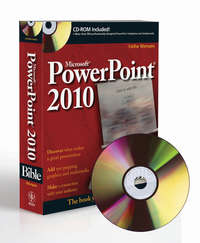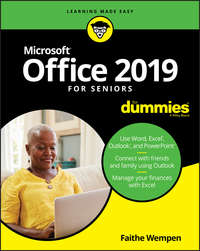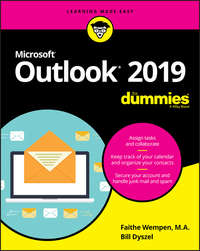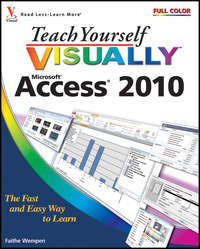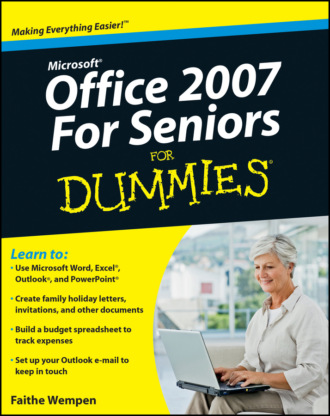
Полная версия
Microsoft Office 2007 For Seniors For Dummies
Seniors who are new to computers can learn Office applications quickly and easily If you're over 50 and new to computers, everything about them can seem intimidating. The most common applications you'll want to use are part of the Microsoft Office suite – Word, Excel, PowerPoint, and Outlook. Microsoft Office 2007 For Seniors For Dummies shows you how to use each one in a straightforward, fun manner that takes all the apprehension away. This plain-English guide shows you just what you need to know to write letters with Word, keep a budget with an Excel spreadsheet, create fun slideshows with PowerPoint, and set up an e-mail account using Outlook. Microsoft Office 2007 For Seniors For Dummies doesn't assume you were born knowing how to use a computer; it starts at the beginning and makes learning easy and quick. Each chapter lists the tasks covered, with page references to help you locate what you need Shows how to start each application and navigate the elements on the screen Covers how to create documents in Word and provides templates for letters and faxes Explains how to create spreadsheets and includes a grid for budgeting Guides you through creating a PowerPoint presentation Demonstrates how to set up an e-mail account with Outlook and communicate with others Microsoft Office 2007 For Seniors For Dummies will have you using basic Office applications in no time, and boost your confidence too.